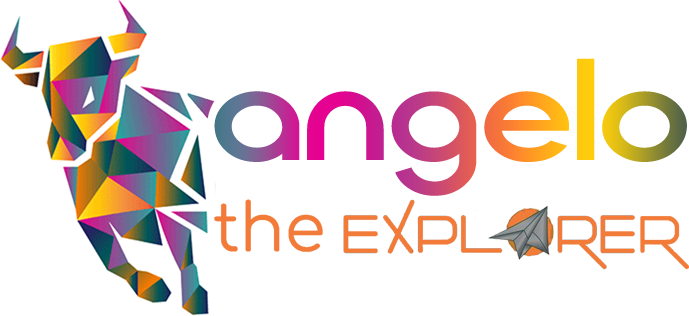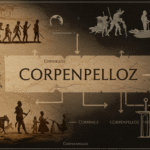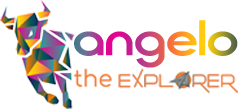In the digital world of file sharing and media access, NZBGeek stands out as a reliable and user-friendly Usenet indexer. Whether you’re a seasoned Usenet user or just beginning to explore its potential, NZBGeek provides an efficient and streamlined platform to search for and download NZB files. With increasing restrictions on traditional torrent platforms, Usenet-based alternatives like NZBGeek are gaining popularity for their speed, privacy, and rich libraries.
This article offers a detailed overview of NZBGeek, its features, advantages, how to use it, and best practices for safe browsing and downloading.
What is NZBGeek?
NZBGeek is a community-based NZB indexer that allows users to search, browse, and download NZB files — essentially pointers to content hosted on Usenet servers. Unlike torrents, NZB files don’t rely on peer-to-peer sharing. Instead, they fetch content directly from the high-speed and secure Usenet network.
What makes NZBGeek special is its community-driven nature. Users can submit and comment on NZBs, contribute to the platform, and help maintain a high-quality index.
Key Features of NZBGeek
User-Friendly Interface
NZBGeek’s design is clean and intuitive. Even newcomers to Usenet will find it easy to navigate. The site categorizes files under TV shows, movies, software, music, games, and more.
Powerful Search and Filtering Options
The built-in search tool allows you to locate content quickly using keywords, categories, or date ranges. Advanced filters let you narrow down results for better accuracy.
Community Support
Unlike many automated indexers, NZBGeek offers user reviews, comments, and forum discussions. This community aspect helps users find quality content and avoid broken or malicious files.
Integration with Popular Usenet Clients
NZBGeek seamlessly integrates with popular downloading clients like SABnzbd, NZBGet, Sonarr, Radarr, and CouchPotato. These integrations automate the downloading process.
API Access
Geek users (paid members) get access to an API key that lets them automate searches and downloads using compatible apps.
How NZBGeek Works
Indexing
NZBGeek scans Usenet newsgroups and indexes uploaded content. Each indexed file gets metadata, including name, file size, and post date.
NZB File Creation
When you search for a file and find it, NZBGeek creates an NZB file. This file includes all the necessary information your Usenet client needs to download the content.
Downloading Content
You load the NZB file into your Usenet client (e.g., NZBGet), which connects to a Usenet server (like Newshosting or Eweka), downloads the parts, and assembles them into the final file.
NZBGeek Membership Options
NZBGeek offers both free and paid memberships. Free accounts provide limited access to the site’s features, while paid plans unlock the full experience.
Paid Membership Benefits:
-
Full access to the NZB index
-
API key for automation
-
Faster downloads
-
Advanced search options
-
Access to VIP forums and support
Memberships are available via one-time donations or recurring contributions. The most popular plan is the lifetime membership, which offers permanent access without renewal.
How to Use NZBGeek Safely
Safety and privacy are crucial when using any content indexing or downloading platform. Here are a few tips for using NZBGeek securely:
Use a Trusted Usenet Provider
Choose a reputable Usenet provider that offers SSL encryption and a good retention period. Providers like Newshosting, Eweka, and UsenetServer are popular.
Enable SSL Encryption
Always ensure SSL is enabled in your Usenet client. This encrypts your downloads, preventing ISPs or third parties from monitoring your activity.
Use a VPN
A VPN (Virtual Private Network) further protects your privacy by masking your IP address and hiding your traffic from snooping.
Scan Downloads
Although NZB files themselves are safe, the content you download could be harmful. Use antivirus software to scan any executables or suspicious files.Pros and Cons of NZBGeek
Pros:
-
Reliable and frequently updated index
-
Active and helpful community
-
Integration with automation tools
-
Fast and secure downloads via Usenet
-
Reasonable pricing with lifetime access
Cons:
-
Not a content host; requires separate Usenet provider
-
Some learning curve for new users
-
No free API access
NZBGeek vs. Other NZB Indexers
While there are many NZB indexers available (like NZBPlanet, DogNZB, and DrunkenSlug), NZBGeek stands out due to its:
-
Open registration (occasionally)
-
Strong community presence
-
Long history and solid reputation
-
Frequent updates and file verifications
Many users find more reliable compared to invite-only or inactive indexers.
Common Issues and Troubleshooting
Here are a few common issues users may face when using NZBGeek and how to resolve them:
Search Not Working Properly
-
Ensure you’re logged in.
-
Check if filters are too restrictive.
-
Clear browser cache or try a different browser.
Unable to Download NZB Files
-
Check your API key (for automated tools).
-
Make sure your subscription is active.
-
Ensure the file is still available on your Usenet provider.
Slow Downloads
-
Verify SSL is enabled.
-
Test with another Usenet server.
-
Ensure your Usenet client is configured correctly.
Final Thoughts
NZBGeek remains one of the most trusted and feature-rich NZB indexers in the Usenet ecosystem. With its user-friendly interface, supportive community, and powerful tools, it’s a top choice for anyone seeking fast, private, and efficient access to Usenet content. While it does require pairing with a Usenet provider and a bit of setup, the benefits — especially in terms of speed and privacy — far outweigh the learning curve.
Whether you’re looking to automate your downloads or simply want a reliable place to find quality NZBs, is well worth exploring.
FAQs
1. Is NZBGeek free to use?
NZBGeek offers limited access for free users, but most features require a paid membership.
2. Can I use NZBGeek with Sonarr and Radarr?
Yes, NZBGeek integrates seamlessly with automation tools like Sonarr, Radarr, and CouchPotato.
3. Is it legal to use NZBGeek?
itself is legal, but downloading copyrighted content without permission may not be. Always comply with local laws.
4. What is an NZB file?
An NZB file is a pointer that tells your Usenet client how to locate and download content from Usenet.
5. Does NZBGeek host files?
No, only indexes and organizes NZB files. The actual content resides on Usenet servers.